You’re scrolling through your feed, and something feels off. Someone whose Stories and comments used to pop up daily has suddenly disappeared. No posts. No messages. Not even a profile picture. You’re left wondering: Have I been blocked?
Instagram doesn’t notify users when they get blocked. The platform intentionally keeps it discreet. But the sudden digital silence often leaves users frustrated and confused.
So, what does it actually look like when someone blocks you on Instagram? How can you find out without asking them directly or doing something desperate?
Several signs can indicate a block, especially if they appear together:
- Their username no longer appears in search results. Even if you type their handle precisely, nothing shows up.
- You can’t see their content. If you somehow land on their profile, it might say “No Posts Yet” — even if you remember they had dozens.
- Old interactions disappear. Past likes, comments, or tags from that person vanish from your posts.
- You can’t tag or mention them. Their handle doesn’t auto-complete when you try to tag them in a Story or post.
- Messages don’t deliver. Direct messages you send may never show “Seen” or get a reply. Previous chats remain, but new ones are ineffective.
- Mutual friends still see them. If a friend checks the same profile and sees regular activity, while you can’t — that’s a strong sign.
These signs aren’t definitive alone, but combined, they’re a clear warning that something has changed — and blocking might be the reason.
How to Confirm Without Asking (Avoid the Awkward Talk)
Jumping to conclusions is easy, but if you really want to know if someone blocked you, there are practical and non-confrontational methods to investigate.
1. Search From Another Instagram Account
The simplest way to confirm suspicions is to search for their profile using a different account. This can be a second account you own or a friend’s.
- If the profile appears normally from the other account but is invisible from yours, the answer is clear: you’ve likely been blocked.
- If it doesn’t appear from either, they might have deactivated or changed their username.
This method works well, but it still relies on manual work and access to another profile.
A faster, anonymous alternative is using an Instagram viewer — a tool that lets you check profiles without logging in or switching accounts.
2. Check Past Interactions
Scroll through your posts or Stories where the user may have commented, liked, or reacted. Try clicking their username.
- If you see an error like “User not found,” or it leads to a blank profile with no posts, that’s suspicious.
- Their comments may have disappeared from your feed entirely — a common result of being blocked.
Checking interactions can help confirm if their presence was wiped clean from your Instagram experience.
3. Look Into Shared Group Chats
If you and the suspected blocker are part of a group chat, go to that conversation.
- If their name appears as “Instagram User” and their profile photo is missing, it could mean they deleted their account — or blocked you.
- Try clicking their profile from the chat. If it doesn’t load, you may be blocked.
This method is useful because group chats often retain partial access even when someone blocks you.
4. Send a Direct Message
Try sending them a neutral message. Avoid being emotional or accusatory.
- If the message never shows a “Delivered” status or is left unread for a long time — especially if they used to reply quickly — they might have blocked you.
- However, it’s not proof on its own, as some users simply ignore messages or restrict DMs.
5. Use a Private Instagram Viewer Tool
If you want to avoid all the guesswork and drama, a better approach is to use an external tool that allows you to view Instagram accounts anonymously — even private ones. A reliable instagram profile viewer like PeekViewer gives you a discreet, no-hassle way to check profiles without using your account.
Unlike many third-party apps that require login credentials or push you through endless fake surveys, PeekViewer is browser-based, easy to use, and doesn’t require any installation. You simply enter the username, and it shows you available content based on the account’s privacy settings. It also works for checking whether an account is visible from a neutral standpoint — which helps you confirm if you’ve been blocked or not.
Why PeekViewer Is the Better Option Compared to Other Methods
When trying to find out whether you’ve been blocked, not all tools and methods are created equal. Most free “block checker” apps or online tools are unreliable or even risky. They often:
- Require access to your Instagram credentials, which compromises your security.
- Deliver fake results just to push advertisements or paid upgrades.
- Don’t provide access to private accounts at all.
- Leave digital traces that could reveal your actions.
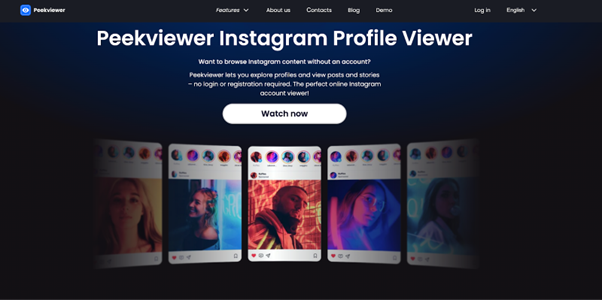
By contrast, a dedicated view private instagram tool like PeekViewer:
- Operates fully anonymously, without needing your Instagram login.
- Works through a clean browser interface — no downloads, no installations.
- Allows access to profiles that are normally hidden from your view.
- Doesn’t spam you with ads or pop-ups.
- Offers a streamlined experience that protects your identity and data.
Other solutions might raise red flags or even violate Instagram’s terms of use. PeekViewer focuses on discreet visibility and user safety — which is essential when dealing with sensitive digital interactions.
What Not to Do When You Suspect Being Blocked
Some reactions to digital rejection can cause more harm than good. Here are some actions to avoid:
- Creating fake profiles to spy on the person — this can get you flagged or banned by Instagram.
- Repeatedly messaging the person from different accounts — this borders on harassment.
- Asking mutual friends to intervene or investigate — it puts others in an uncomfortable position.
- Using suspicious apps that require login details — these can steal your data or infect your device.
Instead of resorting to risky or unethical methods, use safe and effective tools that protect your reputation and personal information.
Other Reasons You Might Not See Someone on Instagram
It’s important to note that disappearing profiles aren’t always the result of being blocked. Alternative explanations include:
- The person deactivated or deleted their account. In this case, no one can find them.
- They changed their username. If you’re using an outdated handle, the profile won’t appear.
- Their account became private, and you’re no longer an approved follower. You’ll see a locked profile with no posts.
- You were removed as a follower. They didn’t block you but chose to limit your access.
Each of these has a slightly different signature — which is why tools like PeekViewer help make the distinction clearer.
When You Know You’re Blocked — What’s Next?
Once you’ve confirmed you’ve been blocked, the best approach is not to escalate the situation.
- Respect digital boundaries. People block others for personal reasons — and not always negative ones.
- Avoid revenge or passive-aggressive reactions. This rarely ends well and might harm your image more than theirs.
- Reflect on the connection. If it was valuable to you, perhaps the real issue is worth addressing in a mature way — offline.
Sometimes, the closure you need won’t come from them — but from your own clarity.
Verdict: The Best Way to Check If You’ve Been Blocked on Instagram
Being blocked on Instagram can feel confusing, even frustrating — especially when it comes out of nowhere. But rather than obsessing over vague signs or taking invasive actions, there’s a smarter way to gain clarity.
A tool like PeekViewer, a trusted instagram profile viewer, allows you to check profiles anonymously and safely — even private ones. With a simple interface and zero risk to your real account, it’s the most reliable method to find out what’s going on behind the digital curtain.
You don’t need confrontation, fake accounts, or invasive apps. All you need is certainty — and a way to view the facts privately.



